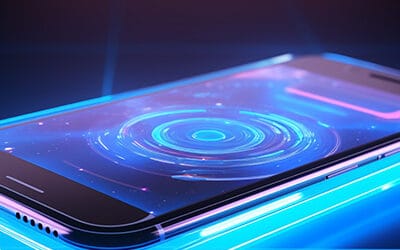Our last three posts have covered how to create strong passwords, how to secure a primary email account for all of your online accounts, and how to...
Reciprocal Technologies Blog User Tips • Page 2
The Ultimate User Guide for Managing Your Passwords [Part 3 of 5]
This is part three of a five-part series on managing your passwords. You can view the other published posts by scrolling down and clicking #Password...
The Ultimate User Guide for Managing Your Passwords [Part 2 of 5]
In our last blog post, we covered the importance of having good security hygiene and why passwords need to be strong and unique. We also provided...
Tip of the Month: How to Know if Your Hardware is Dying
No one likes a slow, glitchy computer. Sometimes, though, these issues aren’t just random annoyances—they could be signs that your computer’s...
User Tips: Four Ways to Maximize the Value of Your Monitoring Efforts
If you think about it, having more knowledge about most things is inherently better than having less knowledge about it. In business computing,...
Tip of the Week: Build a Sticky Note System in OneNote
Microsoft OneNote has established itself as one of the most useful note-taking apps on the market. You might already be familiar with the sticky...
How to Manage External File Sharing in Teams
Inviting guests and external users to your Microsoft Teams meetings is often necessary to fully utilize the platform's collaboration features....
Don’t Let Tech Troubles Bring You Summertime Blues
With the summer months comes the promise of fun… why would you want to stress about your technology during that time? To help prevent this, we’ve...
How to Approach Network Security Like a Pro
Network security is an incredibly nuanced topic with a lot of specifics that must be addressed. Still, today, we want to give you some actionable...
Your Business’ Swiss Army Phone
Mobile devices, mainly smartphones, have become an indispensable tool for people to stay connected and to get things done on the go. While they can...

![The Ultimate User Guide for Managing Your Passwords [Part 4 of 5]](https://reciprocaltech.com/wp-content/uploads/2025/01/pw_987976488_400x400-1.jpg)
![The Ultimate User Guide for Managing Your Passwords [Part 3 of 5]](https://reciprocaltech.com/wp-content/uploads/2025/01/MFA_1104835902_400x400-1.jpg)
![The Ultimate User Guide for Managing Your Passwords [Part 2 of 5]](https://reciprocaltech.com/wp-content/uploads/2025/01/pw_489837146_400x400-1.jpg)