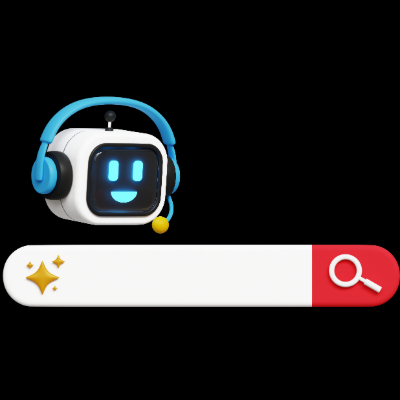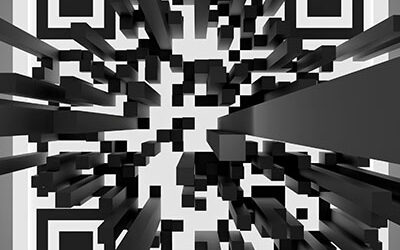One of the most significant advantages of operating as a small or medium-sized business is that you can provide more personalized attention to your...
Reciprocal Technologies Blog How To • Page 1
Connecting Google Search to Gemini is Simple (But May Not be Advisable)
Google has implemented Gemini, its latest AI model, into its free software strategy. Previously, it was only available to those on the Advanced...
The Fascinating History of the Cut, Copy, and Paste Shortcuts
Technology can do some incredible things, but there’s a reason why basic tools still remain popular even to this day. It’s because they cracked the...
How to Access a List of Your Recently Copied Text on Your Clipboard
If the fact that you can enable Windows to save a list of your most often-used lines of text is news to you, I offer you my sympathies. You’ve...
How to Get a Handle on Windows 11
Windows 11 has some cool tools that can make it easier to use, especially if you set things up to fit how you like to work or play. Here are four...
How to Handle a Lost or Stolen Smartphone
One of the most stressful situations one can imagine these days is losing a smartphone—especially because it is likely connected to your banking...
Technology Can Help Promote Improved Worker Wellness
Being a part of the workforce today comes with its share of challenges. Various stressors, both related to work and outside of it, can significantly...
How to Make a QR Code in Chrome
You’ve probably seen QR codes all over the place, especially now that everyone has a built-in scanner right on their smartphone’s camera. They...
4 Tips to Apply to Your Video Conferencing
Video conferencing is an essential communication tool for modern businesses and their team members. As such, we wanted to share some tips that can...
Equipping Your Workplace for Productivity
News flash: the workplace is somewhere work needs to get done. Unfortunately, it’s not always as easy as this. There are plenty of factors that can...